ATE Arcade: Utilities
Accessible Gaming Utilities
Although many emulators have useful accessibility features built-in, such as speed adjustment, cheats and the ability to reconfigure controls, it may still be necessary to make use of external utilities to improve access further.
Cheats
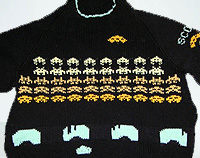
Cheats are a way to make a game more comfortable for your personal abilities. For those unable to play a game without them, they're not cheats at all.
GameWinners.com is a great site for cheats and help for many PC and console games from the off.
MAME the Multiple Arcade Machine Emulator has an optional 'cheat' facility, making for some, previously inaccessible arcade coin-op games, accessible on a PC.
Controller Assistants

Utilities that enable players to activate more buttons than they ordinarily could manage.
4 Noah - Enables one switch gamers to play certain games that use multiple buttons. This software is under development but available to try for free. 4Noah Lite is a great place to start.
SwitchXS - Enables Apple Mac switch users to take almost complete control over keyboard and mouse controlled games.
Controller Emulation

Software that enables one piece of hardware, such as a USB joypad to emulate another such as a mouse or keyboard. Ideal for people unable to use a keyboard or mouse to play games.
JoyToKey or Xpadder - Enables adapted or standard USB joypads or joysticks to emulate the mouse and keyboard on a PC.
USB Overdrive - Shareware version of JoyToKey for Apple Macintosh computers.
Track-Mapper - Enables older Natural Point head-trackers to play keyboard controlled games.
Dwell Clicking
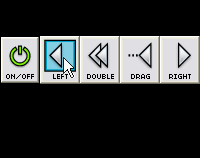
"Dwell Clickers" are ideal for head-tracker users, and anyone else, unable to activate a mouse click. You simply hover over an area for a fixed length of time to activate a mouse click.
I have found Natural Point's Dwell Clicker with "XP Fix" works with the majority of PC games. However, you will need to contact them to purchase this version.
See the Game-Accessibility.com Dwell Clicking forum thread for more.
Speed Control

Many games are simply too fast for some to play. Although a growing number of games have in-built options to slow them down, it's more likely that you will need software that can slow your entire computer down.
CPU Killer - Can slow your computer down up to 99%. If playing games through an emulator, you will need to switch off any frame-skipping. PC Shareware.
Mo'Slo - Very similar to CPU Killer.
Anti Hand Tremor Software
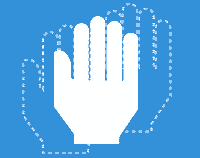
Software utilities that helps smooth out hand tremors a gamer may have.
SteadyMouse.com - offer free software and support for PC Windows users.
Steady Hamster - a smaller-scale project written for PC Linux users.
Text Entry Utilities
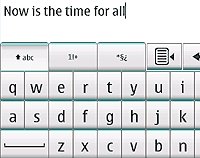
These utilities enable people to enter text sentences who would be unable to with a traditional physical keyboard. Some utilities will assist dyslexic gamers too.
Ability Net have an excellent guide to On Screen Keyboards and text entry utilities for PCs.
Click-N-Type is an On-Screen-Keyboard with a predictive-text facility.
You may find more help at the Game-Accessibility.com On Screen Keyboards forum thread too.
LEGAL NOTICE: Many game ROMs remain the copyright of the original owners who may or may not be happy for them to be played under emulation. Put in the context of these games impossible to play in their original format for some disabled gamers and I would hope that attitudes would be more relaxed. Support developers by letting them know why you can't play their games and offer some solutions.

